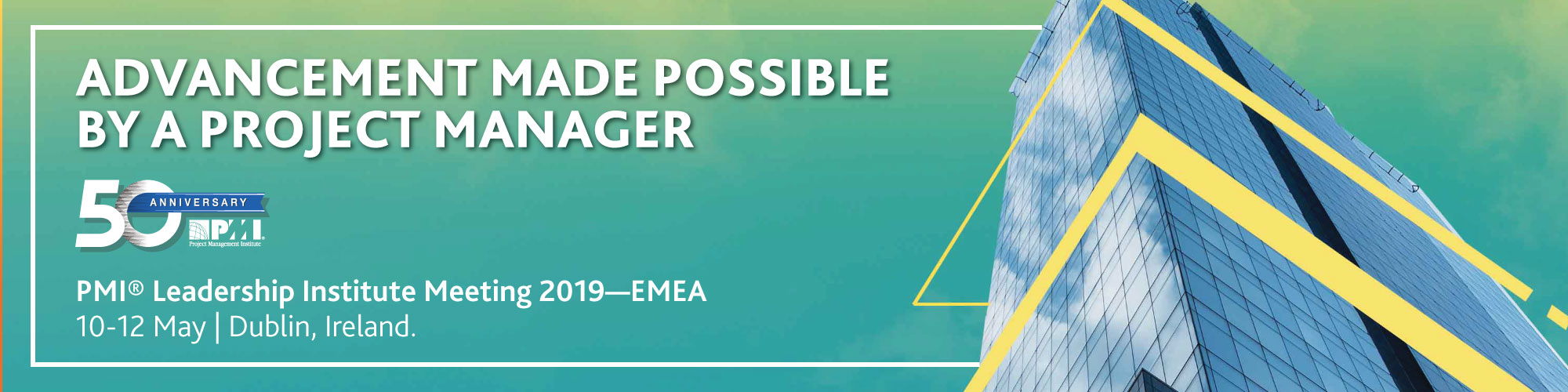PMI® Leadership Institute Meeting EMEA Speaker Toolkit
Dublin Convention Centre
Spencer Dock
North Wall Quay
Dublin
1D01 T1W6
Ireland
Important Dates
As we work together to develop a quality event, the Leadership Institute Team will work to meet established deadlines/timelines and ask that you do the same! Questions regarding this timeline can be addressed to leadership.institute@pmi.org.
| Date | Details and Deliverable(s) |
| Monday, 4 February | Deadline for Acceptance of Presenter Status via the Leadership Institute Presenters Platform. |
| Friday, 22 February | Recording of Webinar to be distributed via your Speaker Toolkit: Your Role as a Presenter |
| Week of 4 March | Email | Confirmation: Your PMI Leadership Institute Meeting 2019—EMEA Speaker Registration |
| Monday, 25 March | Deadline to Submit Presentation Drafts via the Leadership Institute Presenters Platform. |
| Monday, 1 April | Deadline for Confirmation of Final Session Details via the Leadership Institute Presenter Platform:
|
| 8-12 April | Feedback on Presentation Drafts provided via the Leadership Institute Presenter Platform |
| Monday, 29 April | Deadline for Upload of Final PowerPoint Presentation via EPAC. Information on how to upload to be provided in advance. |
| Friday, 3 May | Email | Final Housekeeping Letter sent to presenters |
| 10-12 May | PMI Leadership Institute Meeting 2019—EMEA in Dublin, Ireland |
Passports and Visas
You will need a valid passport to travel to Dublin, Ireland.
Embassy "Letter of Invitation"
During the online registration process, you will have the option to request an Embassy Letter from PMI® Leadership Institute Meeting 2019—EMEA. You will receive the letter via email 24-48 hours after you complete and pay for your registration. If you choose to pay by check, wire transfer or purchase order as your method of payment, you will receive an email notifying you to pay, with instructions on how to make your payment. Once payment is received, you will receive your letter via email in 24-48 hours.
In order to request an Embassy Letter, you will be required to submit the following information:
- Passport Expiration Date (MM/DD/YYYY)
- Country of Issue
If you registered using a paper form and indicated that you require an Embassy Letter, you will be sent a confirmation email within 10 days of receiving your completed form with any further instructions/information required. Please keep this delay in mind when planning your travel to the LIM. In addition to the information requested above, please be prepared to provide:
- Full name of person registered (last name as it appears in passport / first and middle names in full)
- Full personal address / phone / fax / e-mail
- Purpose of attending this PMI event, including whether you/they are either a committee member, speaker or presenter
- Any other unique information required by the embassy (total costs of event, name of in-country sponsor, etc.)
If you have questions about an Embassy Letter you may contact PMICongress@experient-inc.com. PMI recommends that all Embassy Letter requests be made six weeks before the event start date.
Please note: Refunds due to being denied a visa will only be honored if PMI is notified of the denial two weeks before the start date of the event.
Save with United Airlines
Save off published fares to Dublin, Ireland (DUB) between 3 May and 22 May 2019. Contact your travel professional or United at +1 800 426 1122 for reservations. Refer to Agreement Code: 714995. Z Code: ZGGN.
Or, save by booking your own reservations at www.united.com. Choose your flight times and access your meeting discount by inserting ZGGN714995 in the Offer Code box.
Valid dates: between 3 May and 22 May 2019.
Meeting Room
Meeting rooms will be set up with the following standard equipment. NOTE: Equipment may not be moved or personal devices used to deliver presentations.
- Laptop (Windows-based) with audio sound (presenters may not use their own equipment in meeting room)
- (1) LCD projector
- (1) Screen
- Appropriate speaker microphones on head table
- (1) Wireless lavalier
- (1) Flipchart
- (1) Wireless microphone for audience participation
- (1) Wireless mouse
*Please note that if you are participating on a panel (2+ speakers), a long table and chairs will also be available at the front of the room.
Internet: While there will be Wi-Fi in the venue, we recommend that any presentation in the LIM program not be dependent on Internet connectivity because of its unreliability, especially in a room that may contain at least 50+ people who have personal devices. We want to ensure that a presentation is successful and not subject to any disruptions because of technical or connectivity difficulties.
Registration
PMI will grant each presenter a complimentary registration, and as a courtesy PMI will register you for the event.By the week of 4 March, presenters will receive a notification when their registration has been processed.
The registration includes: (3) breakfasts, (3) lunches, applicable receptions and breaks each day; access to Leaders Edge; and the ability to earn PDUs.
NOTE: Only registered participants may access the meeting rooms, Leaders Edge, or networking events. PMI is not able to accommodate requests to bring a guest or support staff to accompany presenters to a meeting room.
Onsite Speaker Practice Room
A printer will be available in the Speaker Ready Room for presenters only to print their notes if necessary.
Staff and Volunteer Room Monitor Responsibilities
PMI Staff Monitor Responsibilities
- Represent PMI
- Know your assignments - when and where you are expected to be.
- If something happens that you cannot fulfill y our assignment or will be late, you must inform someone from the Volunteer Programs & Services staff as early as possible.
- Take action to assure the room and the delegates are comfortable and safe
- Clean: If a room needs to be serviced by housekeeping, contact a member of the Events team (this can take time; if it is just a few items, consider clearing it yourself).
- Space: If a room is filling up, direct attendees to open seats. If all seats are taken, inform the session scanner not to allow any more people into the room; help delegates being turned away identify another session; do NOT crowd the room with additional chairs, allow people to sit on the floor or stand against the walls, as these may violate fire safety regulations. Also, please make sure the Volunteer Programs & Services team knows this happened so we can note the popularity of the session for future planning.
- Temperature: Adjustments to temperature should be requested through a member of the Events team.
- Assist in resolving any audio/video (AV) problems
- There often is an AV person in the room or in an adjacent room; in the event there is not and problems arise, contact someone from the Volunteer Programs & Services or Events team immediately.
- Assist as needed with the session. This could include any of the following:
- Serve as the PMI representative in the room. This could include answering questions that are GHQ or PMI-related, or taking notes for proper follow-up if an issue or question arises that you cannot answer.
- Assist the volunteer as needed in distributing handouts and other session material
- If a session is being derailed by an unruly delegate, help to control the room and get the attention back on the intended focus of the presentation.
- Communicate issues about session/speaker, e.g., speaker not prepared, session not well received; as well as session very well accepted, excellent speaker, etc., to Volunteer Programs & Services.
***Please pick up survey in Staff Office. Purpose of survey is to evaluate content and delivery of speaker. Feedback submitted is for internal use only. Please return completed surveys to designated area in Staff Office.***
- Arrive in the room 10-15 minutes prior to the start of the session
- Identify yourself to the host chapter volunteer and the speaker(s)
- Be aware during the session
- Make note of issues that arise, such as complaints about a PMI-related product or service; communicate to the appropriate department
- If necessary, help diffuse disruptions by suggesting topics be taken off-line so the presentation can continue
- If necessary, remind attendees of the need to be courteous to their fellow volunteers
Volunteer Monitor Responsibilities
- As the speaker if s/he has any needs or requests
- Introduce the speaker(s)
- Distribute handouts and session materials as needed
- Record outcomes of polls or discussions if requested by the speaker
- Act as mic runner or assist with communication in other ways as needed
- Keep time for the speaker
- Assist delegates with finding a seat if needed
Volunteer Monitor Expectations
- Arrive to the room 15 minutes before the start of the session
- Bring the speaker bio with you
- Ask the speaker: do they want to be introduced, do they want a time reminder?
- Find out from the speaker if there is any other assistance they need to support the session
Power Point Presentation
Click here to download the official PMI® Leadership Institute Meeting PowerPoint Presentation Template. Presenters are required to use the official template for their draft and final presentations.
IMPORTANT: As you prepare your presentation, please note that due to the technology being used for the event, presenters will not be able to view their presentation notes via PowerPoint on the meeting room laptop. This is due to the onsite presentation management system that will be used to collect and dispatch presentations from the onsite Speaker Ready Room. Presenters are encouraged to print out their notes prior to arriving at the LIM.
If you are participating on a panel or as a co-presenter, please coordinate with the lead presenter designated in your proposal; the lead presenter is responsible for submitting the presentation.
Presentation Preparation
- Draft Presentation: Presenters will provide a draft of their presentation by close of business on Monday, 25 March. Draft presentations will be uploaded via the Leadership Institute Presenters Platform, and will be reviewed by appropriate PMI Staff. Presenters will receive feedback the week of 8 April.
- Copyright and Citing References: If you plan to reference or cite materials that are not your original work, please reference it on the slide or in a summary slide using APA as a style guide.
Uploading Final Presentations
- Final presentations will be due Monday, 29 April. Instructions on how to upload presentations will be delivered prior to the 29 April deadline.
- Updates: Presenters are encouraged to keep updates and edits to a minimum after submitting the final presentation.
- Backup File: Remember to bring a copy of your presentation file(s) to Dublin, including any handouts and videos on a USB as a backup.
- Final PPT: Your final PowerPoint presentation will be uploaded to your meeting room laptop and converted as a PDF for pre-event access by participants.
Please use the recommended naming convention: Session# - Session Title_v1.ppt (ex. 101 - Advance the Brand_v1.ppt)
NOTE: In the event that it is necessary to make any updates to your original presentation, identifying the document version is important. This will help to ensure that the most up to date version is displayed in the meeting room. Your original document will be version 1 (_v1, as noted above), and subsequent versions will be identified as version 2 (_v2), version 3 (_v3), etc. - Handout(s): If you have handout materials you would like to share with participants, a file may be uploaded which will be converted to PDF (if not already) and included for download with your PDF presentation.
Please use the recommended naming convention: Session# - Session Title_Handout1_v1 (ex. 101 - Advance the Brand_Handout1_v1.doc, 101 - Advance the Brand_Handout2_v1.pdf)
- Video(s): If you plan on sharing a video with your presentation, please plan to upload a video file. Wireless internet connection bandwidth is not guaranteed; therefore, having a video file will ensure your presentation is ready when delivered.
Please use the recommended naming convention: Session# - Session Title_Video1_v1 (ex. 101 - Advance the Brand_Video1_v1.mp4)
PDU Information
As a Presenter, you may claim PDUs as a self-reported activity. You will be able to submit for PDUs (0.25 PDU for each 15 minutes of activity). Log into the PMI Continuing Certification Requirements System (CCRS) with your username and password, and click "Report PDUs". Your PDUs should be claimed under "Share Knowledge".
If you attend any other session that has PDU allocations, you will be able to claim these PDUs.
Social Media
RAISE YOUR VISIBILITY as a PMI Leadership Institute Meeting 2019—EMEA Presenter!
Alert your network about your participation in this year's Leadership Institute Meeting. Raising awareness will increase visibility of your session.
Be sure to follow @PMIevents and @PMInstitute for all of the latest updates, and use #PMILIM in promotions for your upcoming presentation!
A presenter webinar, recorded on Thursday, 21 February, can be accessed via the link below. On this recording, we provide pertinent information related to your role as a presenter.